-
创建自定义ID增加PUT /{index}/{type}/{id}
{
"field": "value",
...
}
自动增加ID使用post方式POST /website/blog/
{
"title": "My second blog entry",
"text": "Still trying this out...",
"date": "2014/01/01"
}
更新PUT /website/blog/123
{
"title": "My first blo
-
2019年(高职组)“大数据技术与应用”国赛6月12-6月14日在贵州轻工职业技术学院举行,来自全国28个省市的98支参赛队近300名选手参加了比赛。我院参赛选手庞玉栋、刘明帅、王永强经过激烈地角逐获大赛一等奖,王秀芳、范建淑获优秀指导教师。至此,我院参赛选手在2019年国赛中全部获得一等奖。
-
创建figure对象 设置画布大小 背景颜色fig = plt.figure(figsize=(10,8))创建图形图像 设置以极坐标的方式显示ax = fig.add_subplot(111,polar=True)生成角度列表 angle = np.linspace(0,2*np.pi,10,endpoint=False)首尾相连 形成闭合多边形theta = np.append(theta, theta[0])angle
-
第一种:利用HttpClient和Jsoup爬取网站数据package com.company;
import org.apache.http.Header;
import org.apache.http.HttpEntity;
import org.apache.http.client.methods.CloseableHttpResponse;
import org.apache.http.client.methods.HttpGet;
import org.apache.http.imp
-
连接mongodb#!/usr/bin/env python
# -*- coding:utf-8 -*-
from pymongo import MongoClient
conn = MongoClient('192.168.0.113', 27017)
db = conn.mydb #连接mydb数据库,没有则自动创建
my_set = db.test_set #使用test_set集合,没有则自动创建插入数据(insert插入一个列表多条数据不用遍历,效率高, save需要遍历列表
-
MongoDB简介MongoDB介绍MongoDB是面向文档的非关系型数据库,不是现在使用最普遍的关系型数据库,其放弃关系模型的原因就是为了获得更加方便的扩展、稳定容错等特性。面向文档的基本思路就是:将关系模型中的“行”的概念换成“文档(document)”模型。面向文档的模型可以将文档和数组内嵌到文档中。因此,实际中可以用一条数据表示非常复杂的结构。
MongoDB没有预定义模式:文档的键(key)和值(value)不再是固定的类型和大小,而且根据需求要添加或者删除字段变得更容易了。由于没有模
-
import pandas as pd
import numpy as np
import matplotlib.pyplot as pltIn [47]:def result_pic(result):
labels = ['ZL', 'ZR', 'ZF', 'ZM', 'ZC']
kinds = list(result.iloc[:, 0])
result = pd.concat([result, result[['ZL']]], axis=1)
ce
-
# coding=utf-8
import requests
import re
import time
import json
from demo2 import soct
import pymysql
import random
import smtplib
import email.mime.multipart
import email.mime.text
import socketclass Spider():
def __init__(self):
self.
-
常见的图表类型直方图:适用比较数据之间的多少;折线图:反映一组数据的变化趋势;条形图:显示各个项目之间的比较情况 和直方图有类似的作用;饼图;散点图:显示若干数据系列中各数值之间的关系 类似X,Y轴,判读两变量之间是否存在某种关联;箱型图:识别异常值方面有一定的优越性直方图与条形图的具体区别如下:首先,条形图用条形的长度表示各类别频率快的多少 其宽度是固定的 直方图是用面积表示各组频数的多少 矩形的高度表示每一组的频数和频率,,宽度则表示各组的组距
-
#需要安装的库:requests lxml
import requests
import re
from lxml.html import etree
import os
import time
#伪装头
headers = {
'referer': 'https://www.doutula.com/article/list/?page=3',
'user-agent': 'Mozilla/5.0 (Macintosh; Intel Mac OS X 10_14_0) Apple